What is WordPress?
WordPress is a long-standing pillar in website development history, founded in 2003 by bloggers Mike Little and Matt Mullenweg. As an open-source platform, its source code is freely accessible, allowing users to view, modify, and distribute it. This is not to say that it’s entirely cost-free, but WordPress’ open-source system does minimise upfront costs, with most expenses incurred through the add-ons needed to build your website.
In earlier years, the tool was used by many individuals and small businesses that didn’t have much technical knowledge. But nowadays, you’ll find a mixture of players using it, from bloggers to larger companies, usually because of the user-friendly reputation it has gained over the decades.
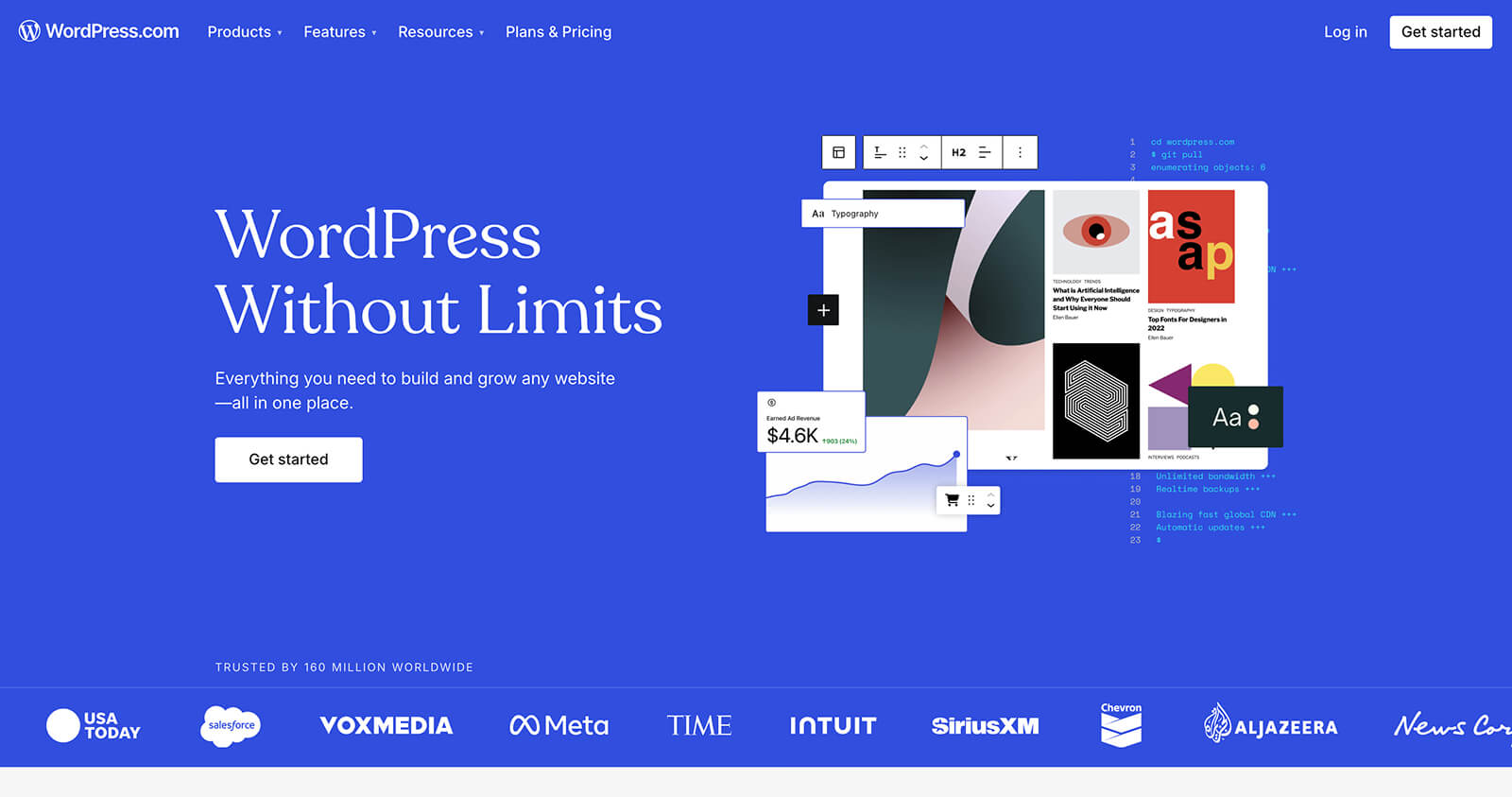
What is Webflow?
Webflow is a more modern platform in the website development scene. Unlike WordPress, it’s a closed-source system, meaning the source code isn’t publicly available. Instead, access is granted through licensing, which is offered on a tiered subscription model.
Since its establishment in 2012, the platform has earned widespread acclaim for its highly intuitive interface, creative freedom, and design-first approach. What does it all mean? Well, this innovative methodology has essentially streamlined the build and design, allowing users to craft high-performing websites quickly and without limitations. Among its diverse user base, Webflow is primarily embraced by designers, agencies, and enterprises, showcasing its universal appeal.
Learn more in our Ultimate Guide to Webflow.

Let’s compare: Webflow vs WordPress
Before we get stuck into the comparisons, we want to be real with you. At N4, our team is made up of Webflow experts — but our journeys through tech have crossed many other platforms, including WordPress. We’ve spent years working across multiple tools, learning the ins and outs. So this review is an informed and honest one, from us to you.
Build speed
WordPress:
Despite being a widely used platform, WordPress has a steep learning curve and can be time-consuming for developers due to its complex customisation process and need for regular maintenance. This can pose challenges for those seeking an efficient and streamlined development workflow, especially when rapid deployment of frequent updates is required.
Webflow:
Webflow is noticeably quicker when compared to WordPress, cutting development time in half, if not more. This efficiency is primarily attributed to Webflow’s built-in features, integrated hosting, and intuitive design interface. Together, these advantages completely streamline the build and design process. So it’s not only the developers who experience quicker turnarounds — the whole team, including designers, benefits from a more efficient workflow.
“As an ex-WordPress expert, using Webflow cuts build time in half. We can turn the same website around in three weeks with Webflow, as opposed to six weeks with WordPress”
— Alex Rankin, Webflow Developer
Design capabilities
WordPress:
WordPress stands out as a versatile platform, striking a commendable balance between user-friendliness and adaptability, notably enhanced by features such as the Gutenberg block editor. However, the scope of design freedom hinges heavily on the selection, integration, and use of third-party add-ons. Businesses with intricate UI/UX aspirations should take note of this, as WordPress can require a significant time investment to achieve highly customised websites.
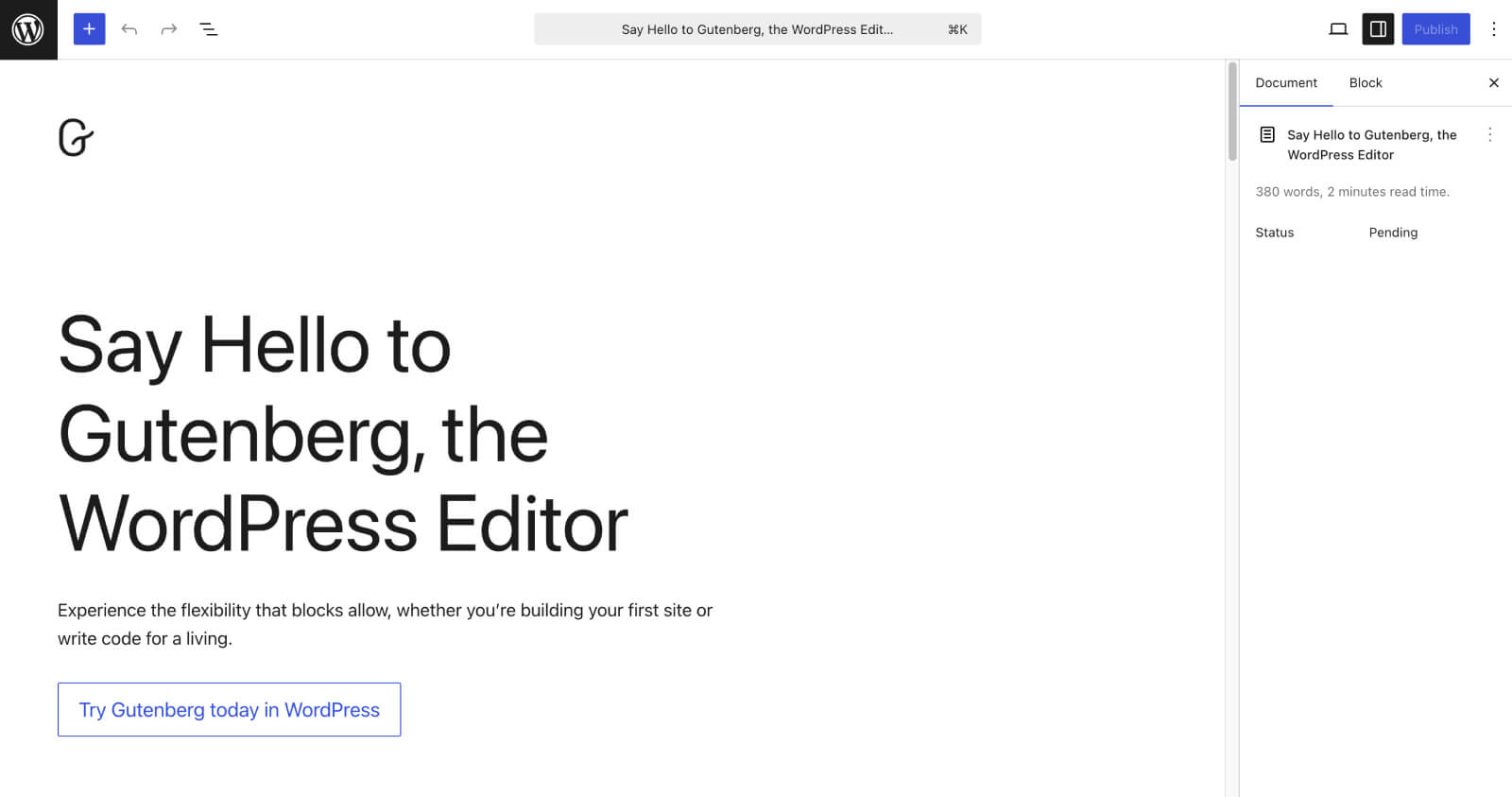
Webflow:
Webflow takes the lead in design freedom. With the software’s intuitive on-page editing, Webflow designers are essentially given a blank canvas. In contrast to WordPress, you get complete control over every element because you make every element. If you want to take things further, Webflow allows you to implement custom code to your project to enhance the site’s animations, create custom filters, add crazy interactions, and more. There are no limitations or add-ons required — anything is possible — which allows businesses to take control of their digital presence and achieve the extraordinary.
“The world’s our oyster with Webflow; we can seamlessly transfer designs from Figma over to the platform and bring them to life, without any constraints”
— Sophie Hills, UX/UI Designer
Functionality & performance
WordPress:
WordPress boasts an expansive library of plugins, themes, and extensions that enhance the platform’s functionality. However, it’s important to consider the potential difficulties of managing these add-ons. Ensuring they work together seamlessly can be challenging, and WordPress can become sluggish when overloaded with add-ons, affecting overall website performance.
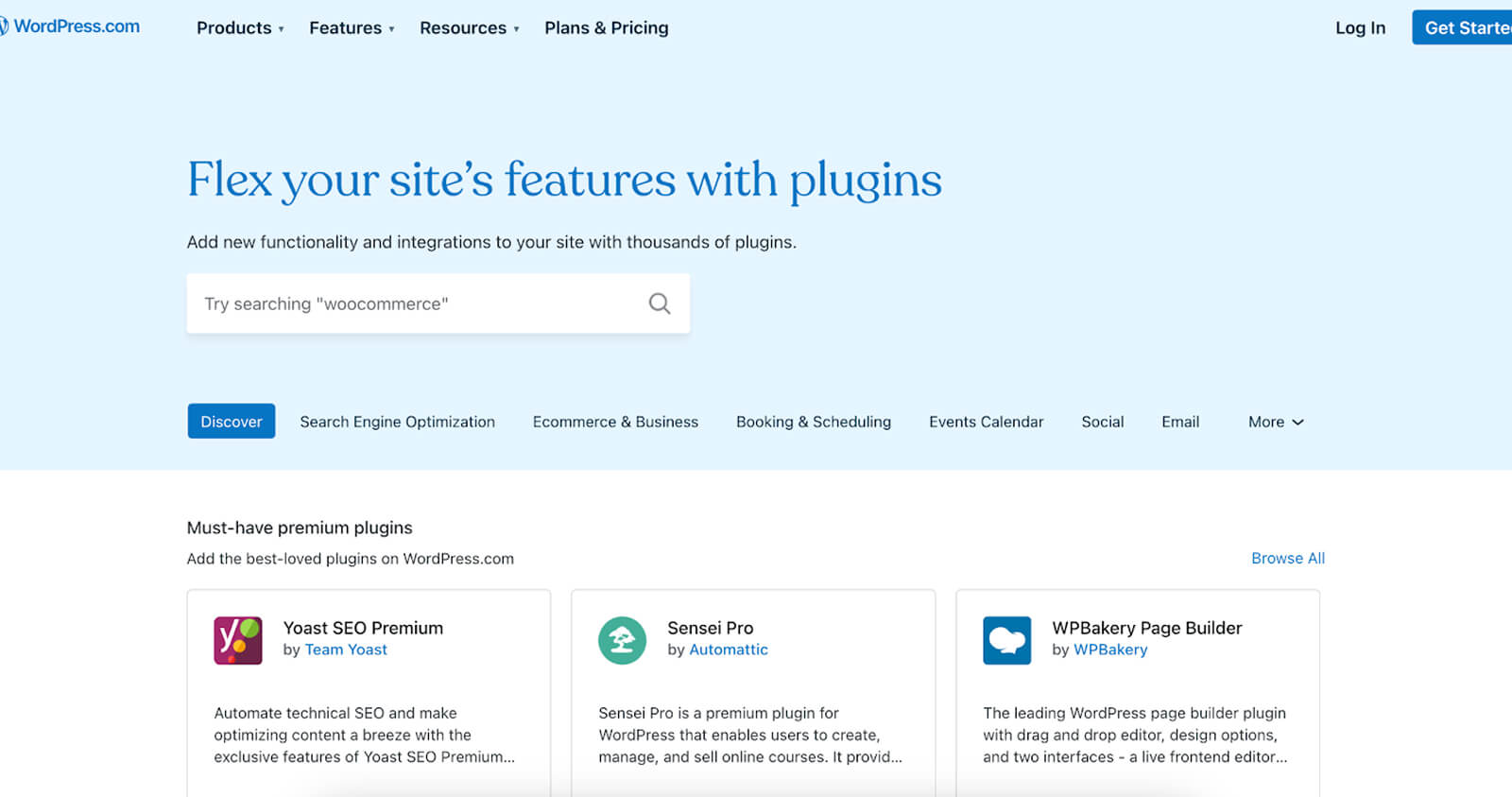
Webflow:
Webflow offers a more straightforward approach to functionality. With built-in features seamlessly integrated into the platform, there’s less reliance on third-party add-ons. This not only enhances website performance but also simplifies the build process for Webflow developers — saving on time and subsequent expenses. Still, plugins are available via Webflow’s App Store, but in a smaller range than WordPress’ impressive library.
Don’t want to worry about apps? Through Webflow’s API, you can get very creative and connect almost any app out there to your Webflow site.
SEO tools
WordPress:
Over the years, WordPress has been praised for its SEO capabilities, with numerous plugins dedicated to optimising content for search engines. Popular plugins like Yoast empower users to easily manage meta tags, sitemaps, and other crucial elements. However, the reliance on third-party add-ons can lead to a cluttered backend, which is often counteractive to SEO efforts.
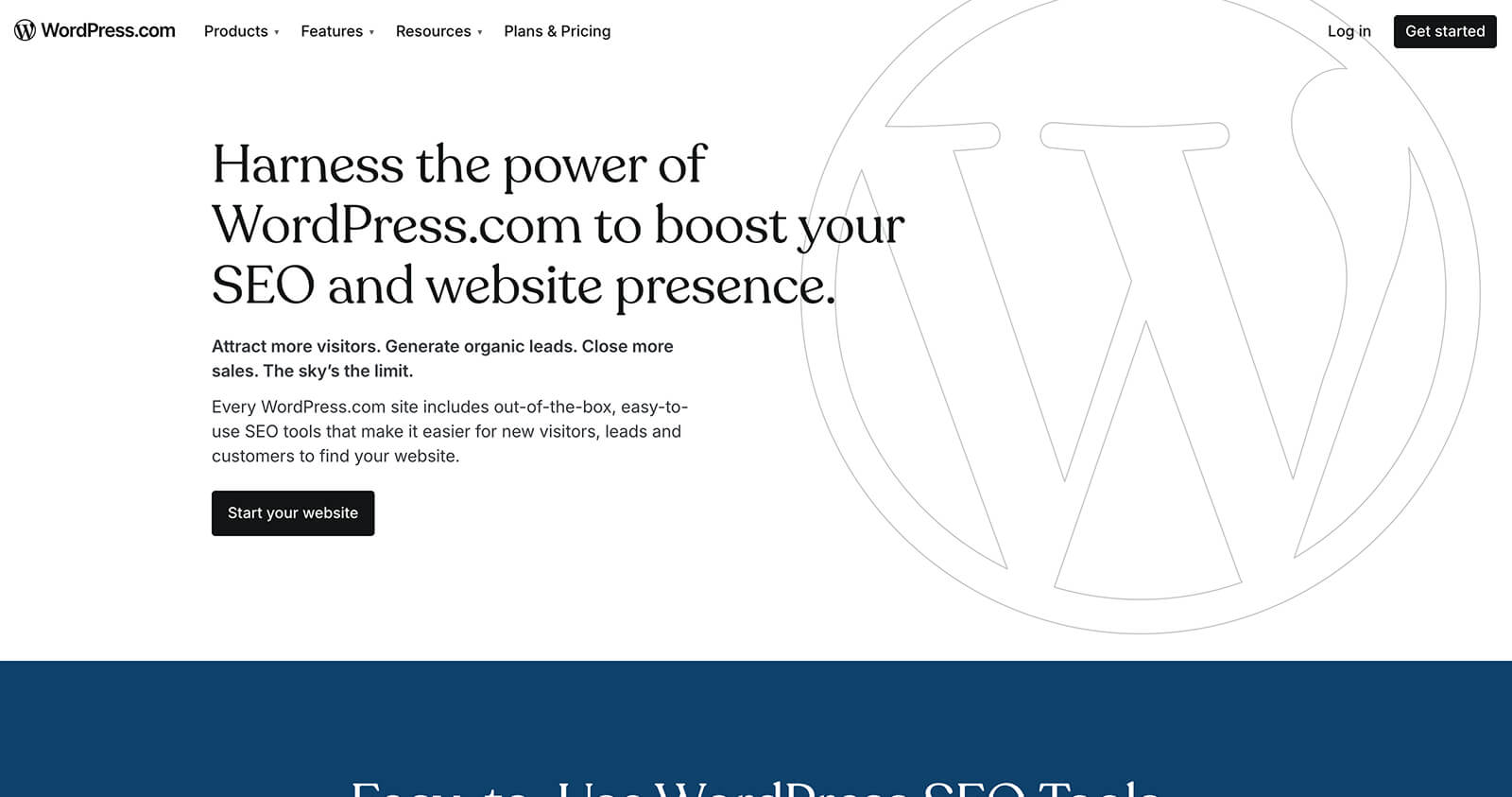
Webflow:
Webflow prioritises SEO with a comprehensive range of built-in tools, offering all the power users need without the plugins. This unified approach helps with maintaining a clean backend, resulting in faster-loading websites that contribute to higher search rankings. Unlike WordPress, Webflow also has integrated hosting, built specifically for speed, scalability, and security — essentials in successful SEO.
Localisation
WordPress:
Localisation can be done in WordPress, but it’s a bit of a Frankenstein process to put it all together, and you’ll need a plugin to help you achieve it. The plugin (take TranslatePress, for example) allows you to easily translate an entire page, including forms. And while there is a free option, you’ll need the paid version to access more features.

Webflow:
Localisation within Webflow is a deeply powerful tool. Not only does it allow you to change the language on a page depending on the country, but it also allows you to change images, styles, visibility, and more. The only downside is that it’s not free, and you’ll need to purchase a plan to use it on your site.
Enterprise collaboration
WordPress:
Collaborating on WordPress projects can often feel like a juggling act, especially when sharing access credentials and leaning on third-party project management tools. Sure, there are great collaboration plugins out there, but they likely won’t match the seamless convenience offered by native collaboration features. It’s like trying to fit a square peg into a round hole; there’s always a workaround, but it’s never as smooth as having the perfect fit.
Webflow:
In contrast, Webflow streamlines collaboration with its cloud-based infrastructure and intuitive on-page editing. Designers, developers, and website managers can comfortably work together in real time, making simultaneous edits without conflicts.
And as if that weren’t enough, Webflow also offers specialised Enterprise collaboration tools, empowering large teams to make adjustments on the fly, keeping projects on track and aligned.
Enterprise features like page branching are what enable Webflow designers and developers to update sites swiftly without issues. This is when one designer creates a ‘branch’ from a page, makes adjustments, and then merges it back to the main site when they want to publish. In turn, this allows developers to work faster and choose which pages they want to update or keep as drafts until they’re ready to merge.
Security
WordPress:
While WordPress includes basic security measures like username-password login, it lacks default two-factor authentication, which can increase vulnerability without additional protections.
To enhance security, users often rely on plugins like Wordfence to stop hackers from breaking in. Features like SSL encryption and HTTPS redirection are also supported by WordPress but are typically handled by hosting providers or plugins. So if you’re going to build a WordPress website, implementing best-practice security measures should be front of mind.
Webflow:
With Webflow, you have peace of mind that the back end can’t be accessed through the front end. You’d have to go through Webflow’s dashboard, which has an extra layer of security. Moreover, Webflow has built-in backup features that date back to when you started building your website. This essentially means that if something were to happen, you could always return to previously stored data.
Webflow’s top security features:
- SOC 2 compliant
- Verified third-party plug-ins
- Two-factor authentication
- Per-page password protection
- Amazon Web Services (AWS) hosting
- Secure Sockets Layer (SSL) encryption
- Custom Secure Sockets Layer (SSL) certificates
- Distributed denial-of-service (DDoS) protection
Pricing
WordPress:
WordPress is renowned for its open-source architecture, making the core platform practically free to use. However, costs accumulate with premium themes, plugins, hosting, and ongoing maintenance — not to mention the need for both front-end and back-end developers (Webflow only requires front-end). And while there are budget-friendly options, businesses almost always need to make a significant financial investment to access key functionalities and advanced features.
Learn more about WordPress pricing.

Webflow:
Webflow operates on a subscription-based pricing model, offering various plans catering to different user requirements, from startups to enterprise-grade businesses. Although this may seem less cost-effective initially, the inclusive nature of Webflow’s features reduces the need for additional expenses on third-party add-ons and back-end developers.
Learn more about Webflow pricing.

“With WordPress, since it’s open source, you need two types of developers: front-end and back-end. But with Webflow, you only need the front-end developer because the CMS is so brainless. You take a team of two developers and replace them with one”
— Alex Rankin, Webflow Developer

Final review
In summary, Webflow and WordPress both have their respective strengths, catering to different needs. WordPress, a long-standing platform, offers a solid foundational tool, versatility, and upfront affordability. Meanwhile, Webflow provides a more modern solution, excelling in design flexibility and collaboration with a streamlined approach to functionality.
Yes, WordPress is budget-friendly at its core. However, if you’re wanting anything more complex than a basic website (most businesses will), you can expect high costs and timely challenges. Webflow, on the other hand, is designed to get things moving quickly, without bloated budgets, all the while delivering extraordinary results. It’s just that good.
Explore more comparisons:
Any Questions? Ask Our Webflow Experts
At N4 Studio, we’re proud to be a trusted Webflow Enterprise Partner, supporting businesses from all around the world to drive growth and real results. So whether you’re looking for innovative solutions to your tech challenges or a team that truly understands your vision and can bring your envisioned website to life, we’re here to help.
Simply get in touch to speak with our team.





.jpeg)