What is HubSpot?
HubSpot is a marketing software company founded in 2006 by MIT grad students Brian Halligan and Dharmesh Shah. The company’s early mission was to help organisations grow better with inbound marketing — a sales methodology that flipped the script on traditional tactics, prioritising organic lead generation instead of relying on cold calls and intrusive ads.
This emphasis on inbound marketing ultimately bolstered HubSpot's success, prompting expansion into Sales, Commerce, and other supporting sectors. But despite all of the growth, HubSpot remains headstrong in its mission, with each product designed to attract, engage, and convert leads through the power of inbound marketing.
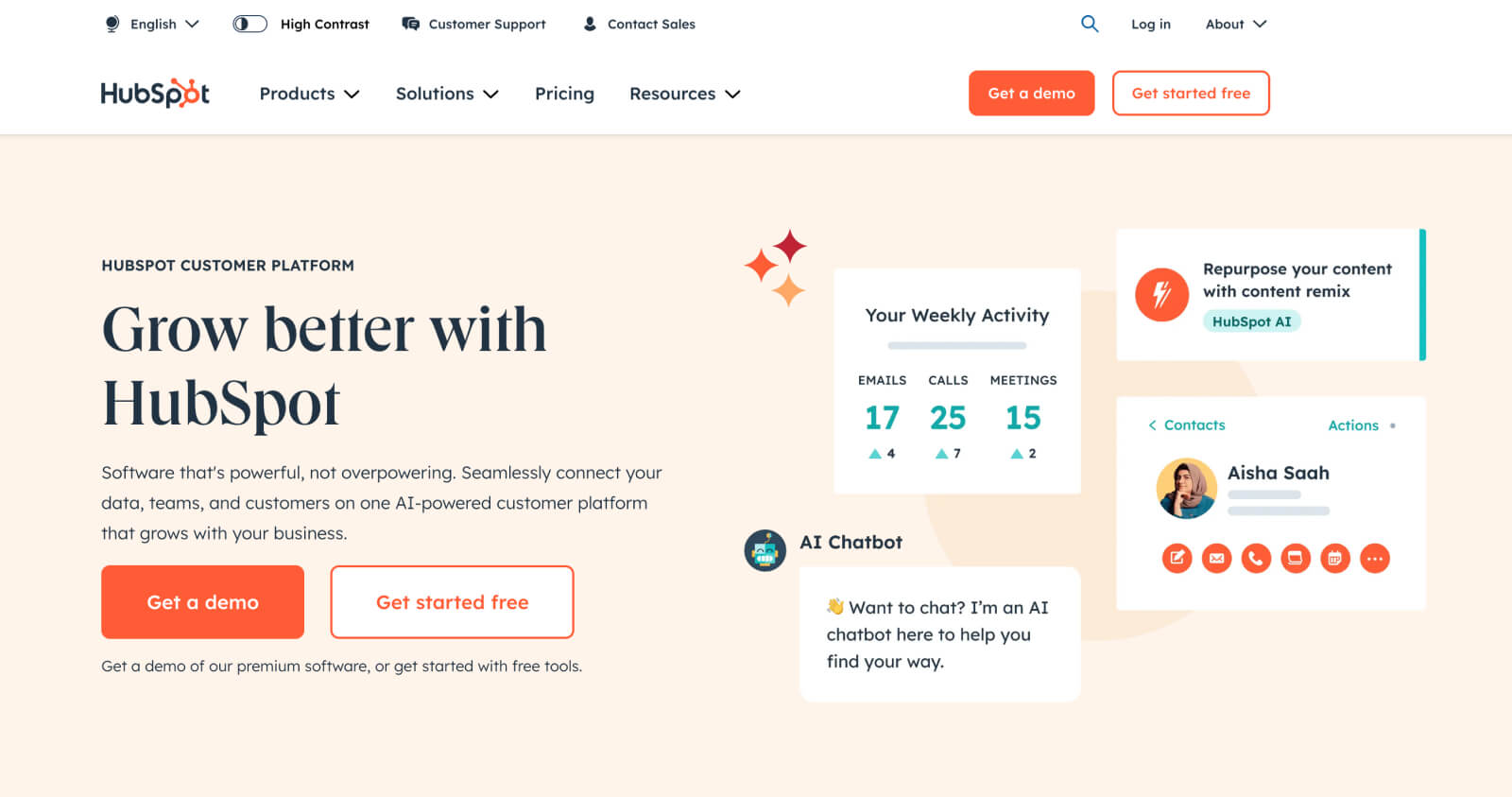
And, what is Webflow?
While HubSpot offers a robust suite of marketing tools, Webflow is dedicated to web excellence — specifically at scale — empowering businesses to achieve their most ambitious goals through the power of high-performing websites.
Founded in 2012, Webflow is famed for its modern mindset, which is evident throughout its incredibly intuitive, visually-led platform. Amongst its tools and features, you’ll find a best-in-class website builder, a cloud-based content management system (CMS), granular SEO tools, state-of-the-art web security, and an advanced solution for large-scale businesses, Webflow Enterprise.
For today's enterprise organisations, Webflow Enterprise is particularly compelling, answering the ever-increasing demand for scalable, customisable, and secure websites. Digital-first companies like The New York Times, Upwork, Dropbox, and Monday.com are already using it to grow with confidence. And by joining the ranks of these industry leaders, you too can unlock the full potential of your business with Webflow Enterprise.
Read on in our Ultimate Guide to Webflow.
.jpeg)
Let’s compare: Webflow vs HubSpot
Before we begin, we want to be frank with you. N4 is an accredited Webflow agency and Webflow Enterprise Partner (we love it). But we’re also a Gold Hubspot Partner with plenty of experience working across HubsSpot’s platform and on custom CMS builds.
With that in mind, this review is not a sales pitch — it’s an honest comparison of Webflow and HubSpot, written to help you make the best decisions for your team.
01. Design & build speed
HubSpot:
As a starting point, Hubspot offers some ‘out-of-the-box’ website templates that can be adjusted through its drag-and-drop editor, making it easy to create basic layouts and landing pages. But when we say basic, we mean it. Anything intricate, customised, or complex in functionality will require the costly support of niche Hubspot developers (of which there’s a small pool — trust us, we’re one of only a handful).
“It generally takes 5-7x longer to develop a website on HubSpot than with Webflow, which results in some eye-watering development invoices”
— Jonathan Cook, Platinum Hubspot Partner
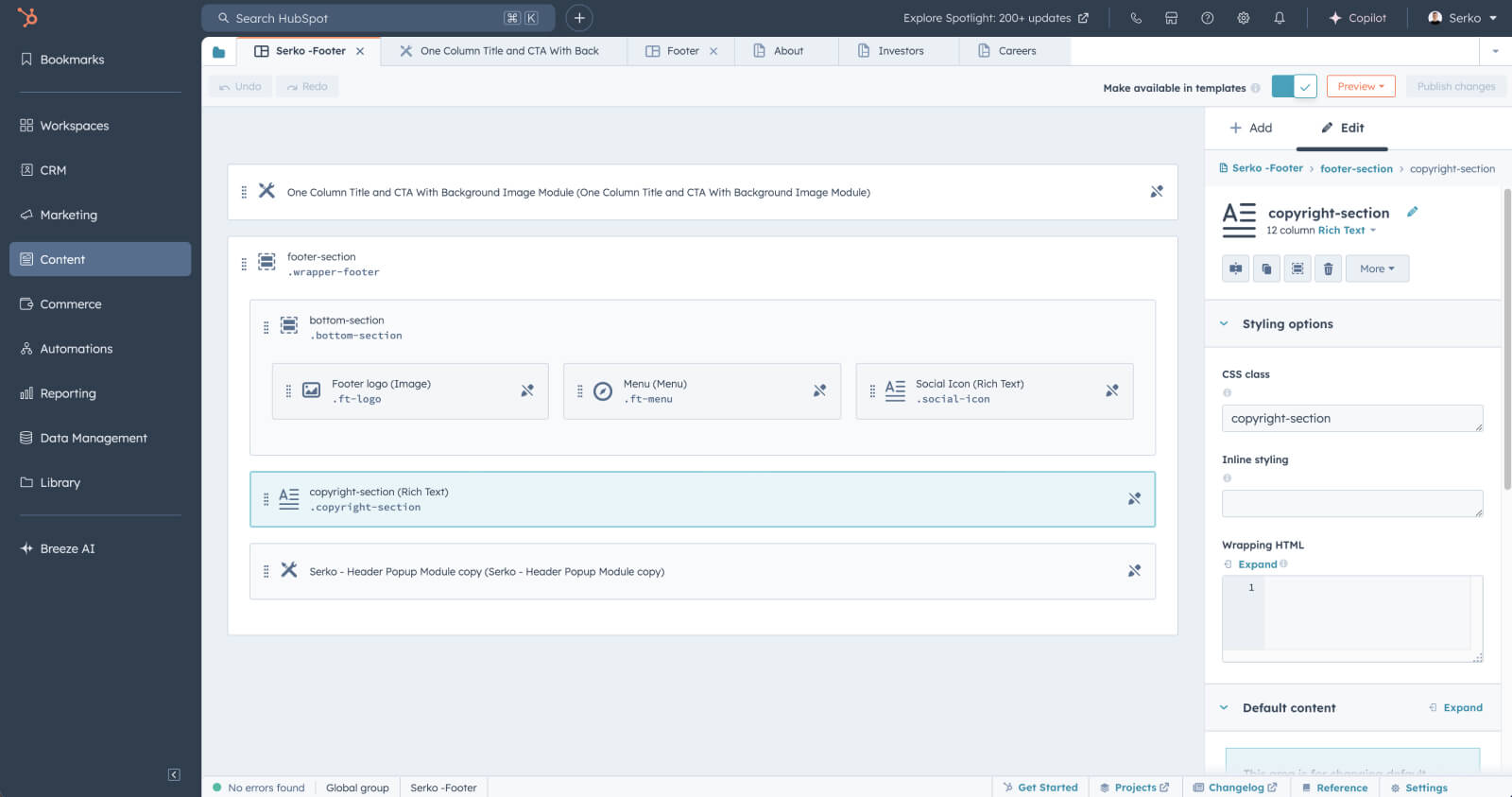
Webflow:
Hands down, Webflow is the speed champion in the race against HubSpot. This win predominantly comes down to Webflow’s robust no-code development framework, which enables developers to build sites visually without writing a line of code.
While custom code may still be necessary for certain functionalities, Webflow's approach significantly reduces the development overhead, translating to faster turnaround times and lower costs — especially for complex, enterprise-grade websites. Furthermore, the platform's clean, semantic code serves as a well-structured foundation, simplifying the addition of bespoke elements.
02. General functionality
HubSpot:
First and foremost, HubSpot is a CRM tool. This focus is well-established within the marketing industry and has formed the backbone of HubSpot’s reputation. Consequently, many are surprised that the company has ventured into website building. However, those deeply familiar with the digital landscape will know why HubSpot’s CMS is less popular than its marketing counterparts — the tool simply feels like an afterthought.
So, when it comes to functionality, the best part of HubSpot really is its Marketing Hub. That, along with the fact that HubSpot has built a well-connected product ecosystem, enabling seamless integration across the board. But, with that said, the high price tags do add up quickly, which is another aspect to consider before diving in.
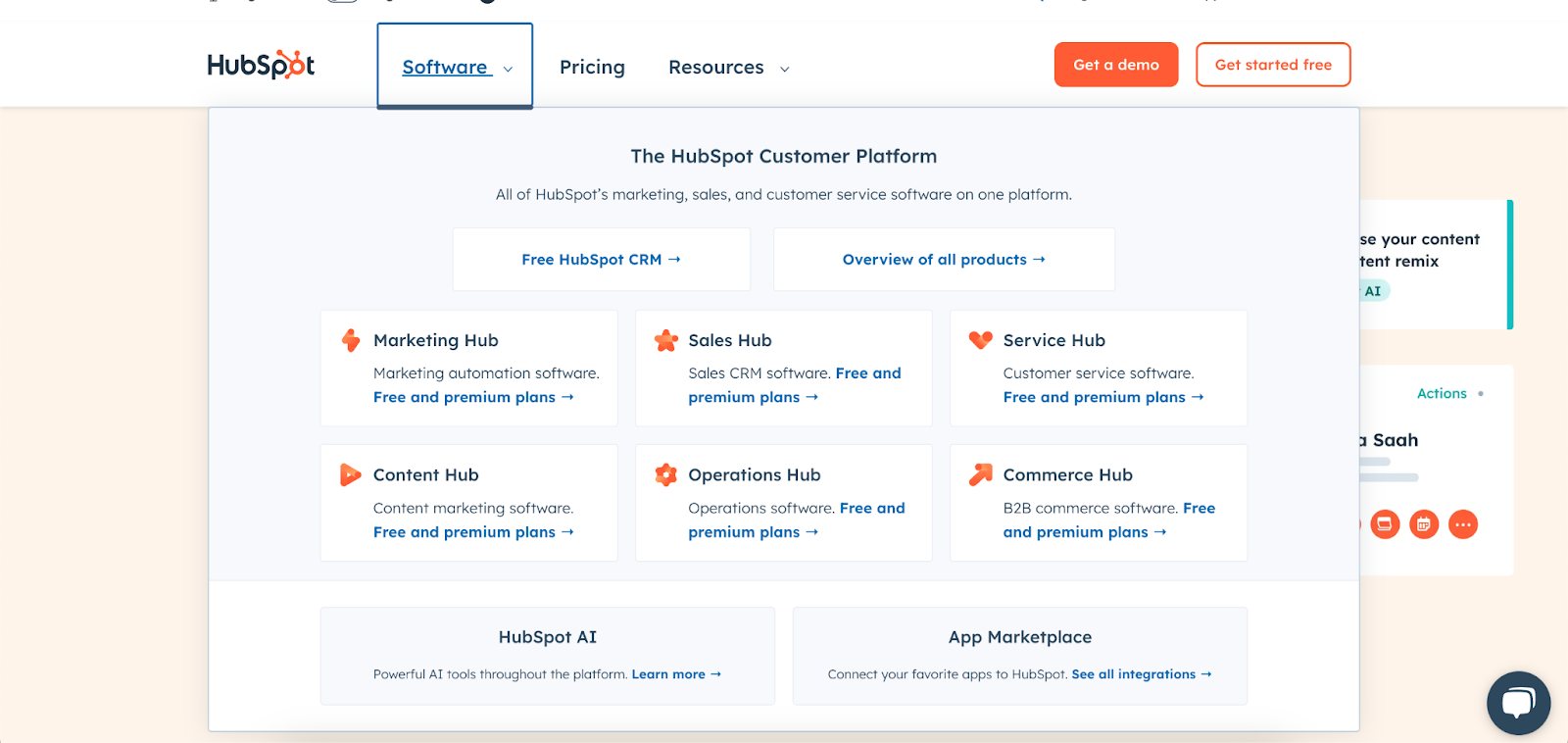
Webflow:
Webflow is the cream of the crop when it comes to CMS platforms, shining in its unique ability to blend design and development within a single platform. Not only does this no-code functionality offer a highly intuitive user experience, but it also empowers developers to achieve the extraordinary today, not next year.
As for marketing tools, Webflow has a tight integration with HubSpot, which means you won’t miss out on the best of HubSpot by choosing Webflow’s CMS. You can learn more about this integration over at Webflow’s App Store, and scroll on to explore the entire library of third-party apps that seamlessly integrate with Webflow.
03. The CMS
HubSpot:
While HubSpot’s CMS offers simple content management, it's not the company’s primary focus (as we’ve mentioned). As a result, processes tend to run slower, are more expensive, and present limitations for marketing teams.
Notably, the dynamic content management function appears to have received little attention, requiring users to trudge through custom menus to locate HubSpot’s obscure database tool for managing dynamic content (apart from blog posts). In fact, following a recent menu update, we can no longer find this feature.

Webflow:
In contrast to HubSpot, Webflow’s CMS strongly emphasises user-friendly navigation and intuitive, visual editing, making it possible for anyone — be it a marketing manager or content strategist — to update pages with speed and efficiency. In turn, teams can move swiftly, creating and managing dynamic content without the maze-work of complex menus.
To make matters even clearer, the advantages of a great CMS are quantifiable. Simply turn your attention to this case study, showcasing our recent work with Serko. During this project, we helped Serko migrate from HubSpot CMS to Webflow Enterprise and found that page changes were 13 times faster with Webflow, translating directly into saved time and money.
04. Collaboration tools
HubSpot:
At the end of the day, HubSpot specialises in marketing, and its collaboration tools reflect those strengths. So, when it comes to website management, teams often find themselves relying on the most basic tools, such as Google Docs (yes, really), instead of using the CMS’ core collaboration features, which are ultimately insufficient.
Here’s a perfect example, straight from HubSpot Community:
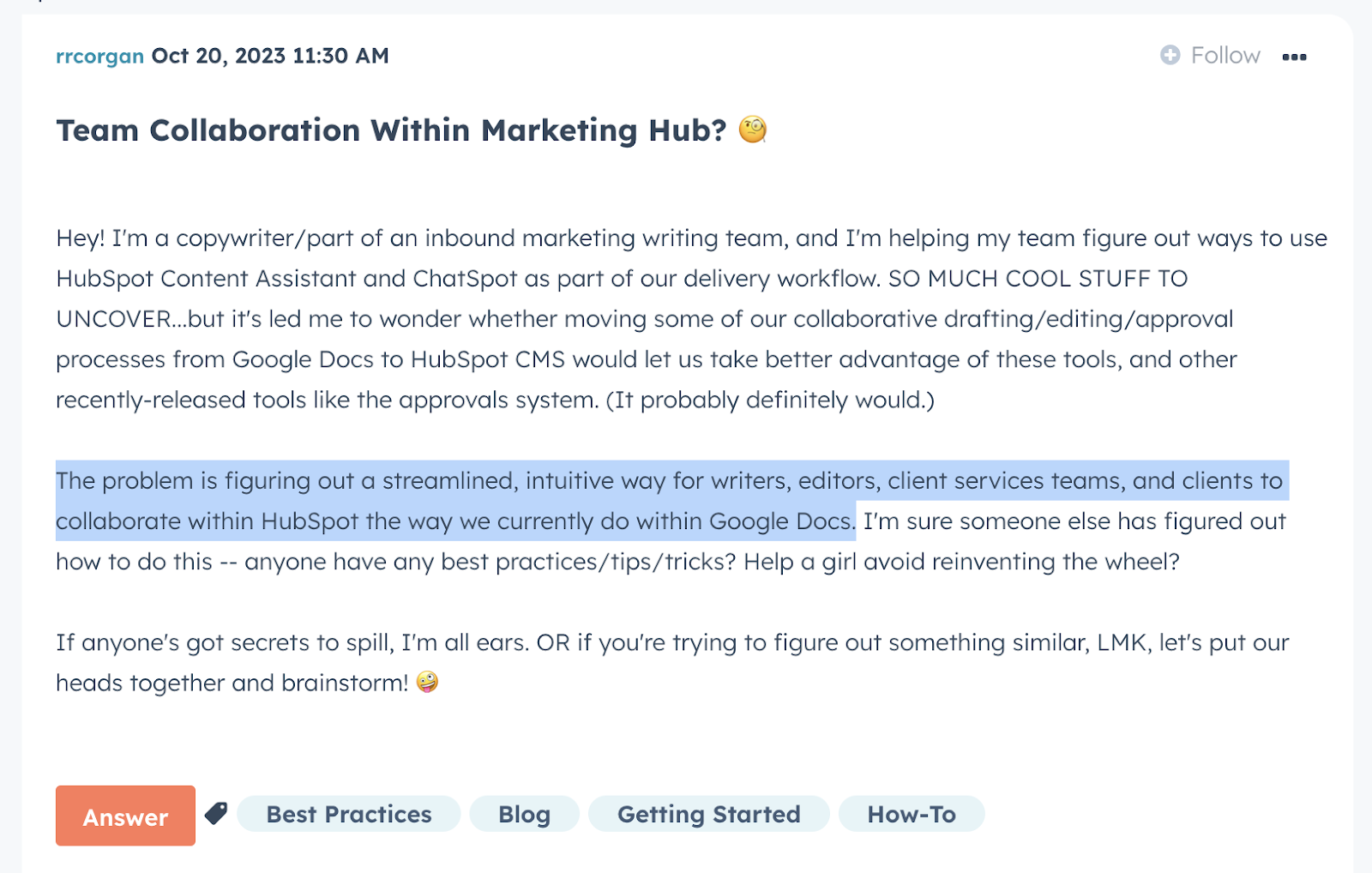
Webflow:
“Finally, a CMS that works for editors, designers, & developers,” cries out the copywriters at Webflow. And it’s true. Webflow’s CMS puts UX on a pedestal, making it easier than ever for teams to collaborate with the kind of efficiency that leads to skyrocketing outcomes.
A key component of Webflow’s collaboration tools is the ability to edit together in real-time. Whether you’re a developer, marketing manager, or content strategist, there’s room for the whole team in Webflow. Further to this feature, Webflow’s CMS features two main modes: Designer, for structural and functional changes, and Editor, for content updates. Unlike Editor mode, there can only be one Designer operating at a time (unless you have Webflow Enterprise), and handing over permission within the CMS is seamless.
For those with Webflow Enterprise, these features only get better. Teams unlock functionalities such as page branching, enabling multiple Designer permissions to operate simultaneously, and as a result, websites can go to market quicker.
05. SEO tools
HubSpot:
HubSpot's CMS provides user-friendly SEO tools integrated directly into the platform, which makes it easy for beginners without extensive technical knowledge to optimise their websites. However, this toolkit only covers the SEO essentials. If you’re looking for a platform to support advanced SEO tactics, you’re better off with something like Webflow.
.jpeg)
Webflow:
In contrast, Webflow gives you built-in granular control over SEO markup, indexing rules, sitemap controls, redirects, and much more. And with Webflow’s AWS-powered hosting stack, you can count on your site to run smoothly, encouraging visitors to keep exploring — the kind of engagement that search engines love to see.
06. Security
HubSpot:
HubSpot provides a secure infrastructure with automatic updates and built-in security features that simplify website management for beginners. Features include industry-standard encryption, user access controls, and two-factor authentication. However, for websites with intricate security requirements, additional measures may require the support of expert developers.
HubSpot’s top security features:
- Standard SSL Certificate
- Single sign-on (SSO)
- Two-factor authentication
- Custom Domain Security Settings
- Password-protected pages
- Per-page password protection

Webflow:
Webflow distinguishes itself by granting users code-level control, facilitating the implementation of highly customised security measures — the type that businesses like PwC (another Webflow Enterprise user) depend on. While this level of control may exceed the expertise of some marketing teams, Webflow experts (such as our team at N4) can adeptly implement and uphold stringent security protocols, ensuring robust protection for your online assets.
As for built-in security features, Webflow adheres to industry standards like CIS Critical Security Controls and is on track to achieve ISO 27001 certification. The platform offers measures such as two-factor authentication, role-based permissions, encrypted data storage, and regular third-party pentesting. Additionally, Webflow's infrastructure benefits from AWS hosting, ensuring physical security, redundancy, and scalability.
Webflow’s top security features:
- SOC 2 compliant
- Verified third party plug-ins
- Two-factor authentication
- Per-page password protection
- Amazon Web Services (AWS) hosting
- Secure Sockets Layer (SSL) encryption
- Custom Secure Sockets Layer (SSL) certificates
- Distributed denial-of-service (DDoS) protection
07. Pricing
HubSpot:
Across the board, HubSpot’s pricing tends to be higher than Webflow. The company does offer a free beginner’s tier for basic needs, but features aren’t going to be suitable for professional purposes. Instead, businesses looking to use HubSpot’s Content Hub (CMS included) can expect to invest thousands per month for a subscription plan, which will likely include features that feel like an afterthought and others they don’t need.
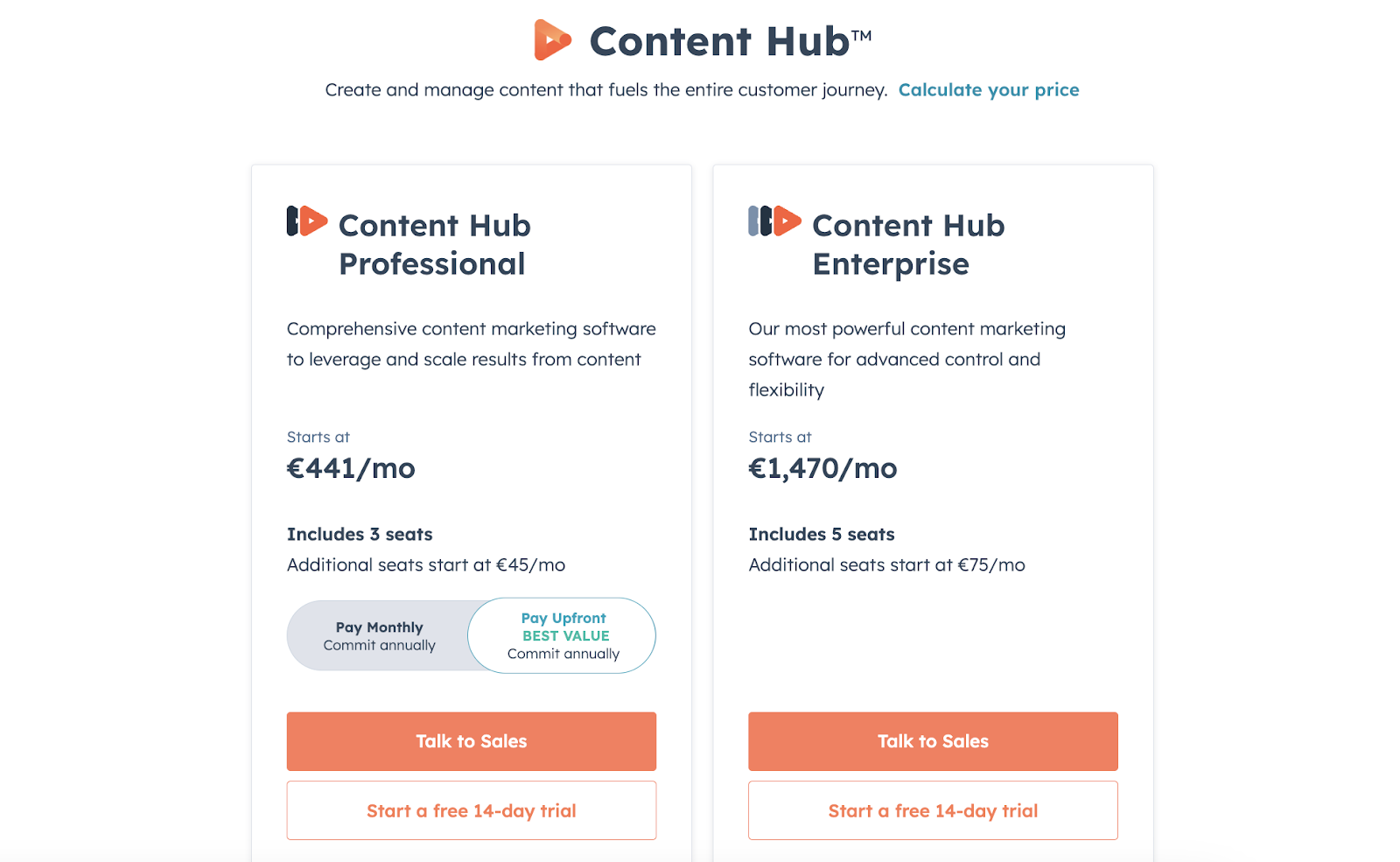
Webflow:
Webflow also works on a tiered subscription structure, although it will cost you much less than HubSpot. This is generally because Webflow specialises purely in website building and management, whereas HubSpot incorporates a broader range of marketing functionalities within its Content Hub offering.
With Webflow, you can still integrate third-party marketing apps (including HubSpot) — but the main point is that you get to choose where your money goes.
Wondering how much Webflow Enterprise costs? Give us a call to discuss pricing.
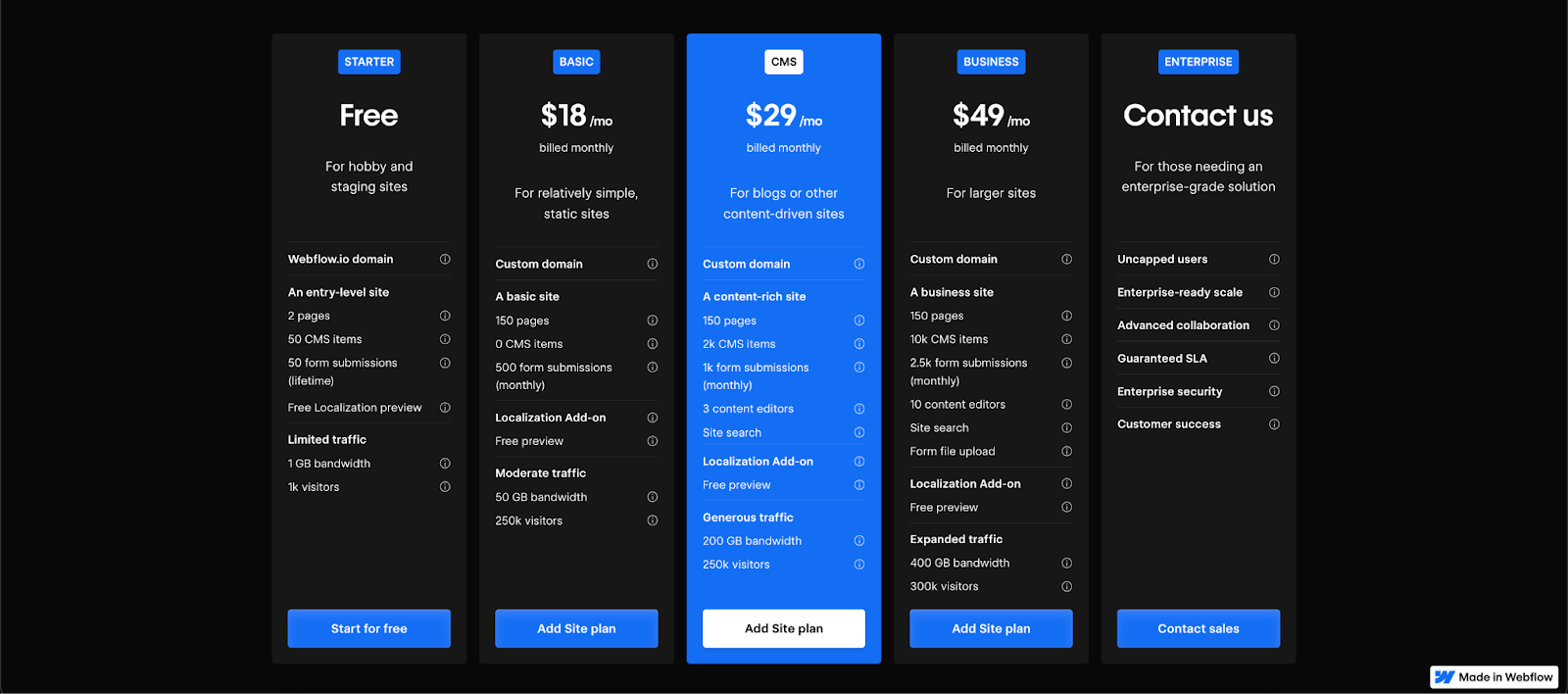
The final review
HubSpot and Webflow are effectively worlds apart; while one specialises in marketing, the other is on a mission to bring development superpowers to everyone. You simply can’t make a clean comparison. But we can make a recommendation based on your business’ needs (just reach out to chat).
And for those who came all this way for a winner/loser, here’s our final consensus:
Need a high-performing, scalable website that simultaneously saves your business time and money? Go Webflow Enterprise. Looking for solid inbound marketing tools? Integrate HubSpot’s products with your Webflow website. Wondering who can do it? We can.
Explore more comparisons:
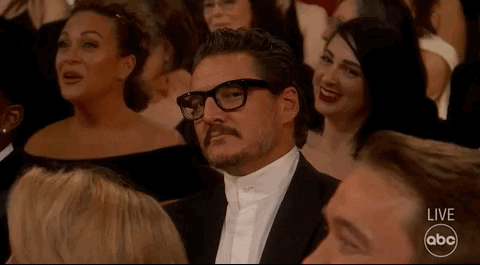
Speak with our Webflow experts
As Webflow Enterprise partners and Gold HubSpot Partners, our team is well-equipped to support you across either platform. To discuss which solution is best for you and your team, simply get in touch. We’ll be happy to point you in the right direction.





.jpeg)